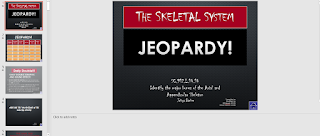I'm one of those people who always wait till the last minute to get stuff done. I don't know why, but for some reason it works for me! I did my power point of the skeletal system again but this time as a jeopardy game. At fist it was family feud but I couldn't get it to work at all.! My jeopardy game turned out great for me having no idea what I was doing and I actually ended up enjoying this assignment. I learned how to make a game that I could use in my future career as a teacher and I also learned how to use all these different features on power point that I have never used or didn't even no exist.
Wednesday, April 5, 2017
Tuesday, April 4, 2017
Blog Post #9
Post 9
The Flipped classroom is where teachers use video lectures, and distance learning to teach, rather than the typical in class lecture. This allows students to learn the content at home and then come to class and work on exercises for the lecture of assignments. I know back in my high school, a lot of teachers use this to help students who didn't learn as fast, or were absent from school for some reason. Chapter 10 says that the flipped model was originally created for absent students, but then changed the way teachers and students spend time in class. This model allows students to prepare for class, before class. Edutopia is a great website to find educational videos for grades k-12
https://www.edutopia.org/videos
The first power point we did I actually enjoyed. I was very proud of what I put together in the amount of time I had to research and create it. Overall it came out great to me and I received a badge. For My second power point I decided to use the same standard about the skeletal system. I thought this would make things a little easier, but I am having the hardest time with this assignment. The hardest part in both assignments for me so far have been adding audio, but out of the two assignments, my family feud power point has been very challenging. What I can improve on is not waiting till the last minute and using all of the time I have to work on my power point, I think my power point would've went easier if I had asked for help. But overall I think making these power points were fun experiences for me, because they weren't like the power points I usually make.
The first picture is my first power point, the second is my game
The Flipped classroom is where teachers use video lectures, and distance learning to teach, rather than the typical in class lecture. This allows students to learn the content at home and then come to class and work on exercises for the lecture of assignments. I know back in my high school, a lot of teachers use this to help students who didn't learn as fast, or were absent from school for some reason. Chapter 10 says that the flipped model was originally created for absent students, but then changed the way teachers and students spend time in class. This model allows students to prepare for class, before class. Edutopia is a great website to find educational videos for grades k-12
https://www.edutopia.org/videos
The first power point we did I actually enjoyed. I was very proud of what I put together in the amount of time I had to research and create it. Overall it came out great to me and I received a badge. For My second power point I decided to use the same standard about the skeletal system. I thought this would make things a little easier, but I am having the hardest time with this assignment. The hardest part in both assignments for me so far have been adding audio, but out of the two assignments, my family feud power point has been very challenging. What I can improve on is not waiting till the last minute and using all of the time I have to work on my power point, I think my power point would've went easier if I had asked for help. But overall I think making these power points were fun experiences for me, because they weren't like the power points I usually make.
The first picture is my first power point, the second is my game
Tuesday, March 21, 2017
Diigo Blog
Jakiya Barber
03/21/2017
What I disliked about diigo was I thought it was very complicated learning on my own the first week, since I wasn't in class. I still have a little trouble figuring out how to bookmark and annotate, but I have gotten way better. I do like that I was able to share what I book marked and see the things my classmates bookmarked because I do think diigo could be useful for collaboration purposes. I'm not sure if i'm going to use diigo because I am a little better at just bookmarking site in my browser and saving them under something for me to remember, but you never know. I might use it as a teacher. I think I learned a lot from both my individual efforts in diigo and viewing my peers bookmarks. I learned about a lot more website that I could use in the future as a teacher, and also websites that could be helpful to me now as a student.
03/21/2017
What I disliked about diigo was I thought it was very complicated learning on my own the first week, since I wasn't in class. I still have a little trouble figuring out how to bookmark and annotate, but I have gotten way better. I do like that I was able to share what I book marked and see the things my classmates bookmarked because I do think diigo could be useful for collaboration purposes. I'm not sure if i'm going to use diigo because I am a little better at just bookmarking site in my browser and saving them under something for me to remember, but you never know. I might use it as a teacher. I think I learned a lot from both my individual efforts in diigo and viewing my peers bookmarks. I learned about a lot more website that I could use in the future as a teacher, and also websites that could be helpful to me now as a student.
Monday, March 20, 2017
ILP 2 Lynda excel quick Tips
I chose to watch a tutorial on excel because I have no clue how to use the software and I get it for free on my computer. I also choose to watch excel because my teacher in my bio lab has my group use it a lot and I usually sit there and do nothing because I don't know how, and also because I saw that soon we are having a skill check for excel. It would be great to have some kind of clue how to use it. There's way toooooo much you can do with excel, and I can already tell it will not be one of my favorites. But the easiest things I found that you can do in excel are that you can wrap the text, so that all your text will fit in the excel cells. I learned that excel is set up so that if your computer dies or crashes while using excel you are able to recover the data. To make your sheet more pretty, you can rotate the cells in your excel sheet by clicking the home ribbon. excel even lets you encrypt workbook with password, which basically protects your data in excel, so unauthorized people can't access it. Excel has A LOT going on, and if your good at using it, ....KUDOS to you! But learning a little more about excel was cool and i'm glad I found a video that I could use to help me prepare for my excel skill check coming soon.
These are just a couple of slides from the tutorial , file recovery and text wrapping.
if you would like to check out this tutorial and see all the other things you can do on excel, since lynda is a available to us FSU students, sign up and watch the video .
Blog Post #8
When we toured the lab last week, the technology that stood out to me was the smart pen. I thought it was so cool and I probably will invest in one. Being able to write your notes and record and go back an listen to the recording by touching the part of the special you wrote on just seemed so unreal to me. Like I was amazed. I think this technology could be very beneficial for students taking notes, because I know I have a hard time writing down all the notes when me teacher is talking to fast, so I forget half of the things mentioned in lectures. Smart pens would be great to have for studying and reviewing purposes, and taking notes. I think having this kind of technology available in schools will help students academic performance.
Bloom's Taxonomy is a pyramid that basically list the goals of education. These goal are the ability to create, evaluate, analyze, apply, understand, and remember. I think power point could be used to support student learning at each level of the pyramid because you could make a slide to explain what each goal is how to achieve that goal. Power points could be use to list examples, for example for analyze, in the power point, you could explain the definition . Following that slide you could use different creations, such as stories, and have the students practice analyzing the story on the power point slide. Power points could be used to outline each level in Blooms Taxonomy pyramid.
The website I found is called e learning industry. It provides articles and videos on the latest technology. The website also offers webinars, seminars, conferences, and various events about technology trends and e learning.
Bloom's Taxonomy is a pyramid that basically list the goals of education. These goal are the ability to create, evaluate, analyze, apply, understand, and remember. I think power point could be used to support student learning at each level of the pyramid because you could make a slide to explain what each goal is how to achieve that goal. Power points could be use to list examples, for example for analyze, in the power point, you could explain the definition . Following that slide you could use different creations, such as stories, and have the students practice analyzing the story on the power point slide. Power points could be used to outline each level in Blooms Taxonomy pyramid.
The website I found is called e learning industry. It provides articles and videos on the latest technology. The website also offers webinars, seminars, conferences, and various events about technology trends and e learning.
Tuesday, March 7, 2017
Diigo 4
What I learned about assistive technology is that there are many types designed to help accommodate for students with disabilities. These different academic software tool and assistive learning technology help students with disabilities learn in the class room, and they also encourage students to learn more. I learned that just because one assistive technology works for one students, that doesn't mean it will work for the other student. Students learn different whether they have a disability or not so we need to explore more than one tool to help the students. It may be hard a first learning how to help a student with disabilities, but that's why there are tools created to help you. I found a website with an article about how special education students benefit from technology. It motivates students individual learning. http://www.learnnc.org/lp/pages/6917
Monday, March 6, 2017
Blog post #7
ADA makes it illegal to discriminate on basis of disabilities, teachers are required to accommodate for students with disabilities. Teachers use assistive technology, which is technology used to increase or help improve learning for students with disabilities. Examples of adaptive technology are recorded books,electronic texts, and read systems. These are adaptive technology for reading. I dont remember anyone in my high school using these kinds technology. The challenges you can have using adaptive technology is that each student will have a different disability, so just because one tool works with one student, it may not work for the other students.
........PEOPLE WHO MAKE WEBSITES MUST HAVE A LOT OF PATIENCE, OR I'M JUST IMPATIENT AND CRAZY!
I don't know how people do it. I got so stressed out over making this website. It took me forever. Im not the most etch savvy person so it took me a couple of hours to figure out how to navigate around weebly design my website. So website making isn't my favorite thing, but this did help me a lot. I know have an idea of how to create a website if I decide to ever make another one. My main problem was that I'm so used to using other technology that I have a hard time figuring out how to use new thing that I don't have experience with. This was the same thing that happened with my prezi. I had no clue what to do so I didn't like doing it. but after seeing my finished website I did feel like for someone who sucks with technology I did pretty decent. This can be used in my future career because I can make a class website and I am undecided on whether I want to teach art or kindergarten, so if i choose art this could be a start.
........PEOPLE WHO MAKE WEBSITES MUST HAVE A LOT OF PATIENCE, OR I'M JUST IMPATIENT AND CRAZY!
I don't know how people do it. I got so stressed out over making this website. It took me forever. Im not the most etch savvy person so it took me a couple of hours to figure out how to navigate around weebly design my website. So website making isn't my favorite thing, but this did help me a lot. I know have an idea of how to create a website if I decide to ever make another one. My main problem was that I'm so used to using other technology that I have a hard time figuring out how to use new thing that I don't have experience with. This was the same thing that happened with my prezi. I had no clue what to do so I didn't like doing it. but after seeing my finished website I did feel like for someone who sucks with technology I did pretty decent. This can be used in my future career because I can make a class website and I am undecided on whether I want to teach art or kindergarten, so if i choose art this could be a start.
click here to see my website!:)
Tuesday, February 28, 2017
Teacher Productivity Tools
What I learned in the Diigo activity this weeks was that teacher productivity tools can be used for a variety of things. I learned about different tools I can use when I am a teacher for taking attendance, communicating with parents, scheduling, sharing and creating lesson plans, and also tools I could use for grading.I really thought teacher planet would be a great website to use as a teacher because you can download free lesson plans created by other teachers, and worksheets.
Blog post#6
Blog Post 6
I decided to use my high school. I went to Santa Fe high school in Alachua, which is basically Gainesville. The high school includes grades 9-12, with a couple of 8th graders who take Spanish classes or a part of the marching band. The information you see on the website are the schools calendar and activities, sports team announcements, the faculty and staffs contact information, the schools magnet programs, and different tabs to take you to student services. You don't really need a log in to see stuff on the school website, but there is a link that takes you to campus portal that both the parents and students need to access grades, and transcripts.
My favorite tool from the tool box was definitely the 3D printer and pen. I love to draw so I just thought it was really cool to be able to turn my drawing into 3D figures. I think 3D printing could be used for all kind of things. You could decorate your classroom with the things you create. You can print out shapes and animals to use in your lesson plans while you teach. I think it would also be cool for the students to be able to create things that they can print so they can take them home and show there parents or keep their work. I think having smart boards are great for classrooms. Some teachers still use chalk boards or dry erase boards , but smart boards are so much more fun. I loved playing games against my peers and getting to use an interactive board when I was in school so i think students would find the things you could do on a smart board way more interesting, since technology is so big in education now.
I decided to use my high school. I went to Santa Fe high school in Alachua, which is basically Gainesville. The high school includes grades 9-12, with a couple of 8th graders who take Spanish classes or a part of the marching band. The information you see on the website are the schools calendar and activities, sports team announcements, the faculty and staffs contact information, the schools magnet programs, and different tabs to take you to student services. You don't really need a log in to see stuff on the school website, but there is a link that takes you to campus portal that both the parents and students need to access grades, and transcripts.
My major goal for using technology in my classroom would be be for me to have mastered using Microsoft office before or any other technology I want to use before teaching my students to use it. I think being a new teacher it would be helpful for me to see blogs, twitter accounts, or diigo from previous teachers so they can give me some information and help me get ideas for my class room. I think attending a webinar would help me because I could interact with teachers anywhere and share information or gain feedback. chapter 7 showed me a variety of technology I could use for my teacher self. It would be helpful to have software in my class that basically will support my every need. I could design website, write notes to parents, design a grade book, and use social media and mobile apps to communicate with parents, students, and other teachers. However I am not so sure about social media with my students, because at my high schools, teachers couldn't befriend students on social media unless they were related or coaches.
My favorite tool from the tool box was definitely the 3D printer and pen. I love to draw so I just thought it was really cool to be able to turn my drawing into 3D figures. I think 3D printing could be used for all kind of things. You could decorate your classroom with the things you create. You can print out shapes and animals to use in your lesson plans while you teach. I think it would also be cool for the students to be able to create things that they can print so they can take them home and show there parents or keep their work. I think having smart boards are great for classrooms. Some teachers still use chalk boards or dry erase boards , but smart boards are so much more fun. I loved playing games against my peers and getting to use an interactive board when I was in school so i think students would find the things you could do on a smart board way more interesting, since technology is so big in education now.
Monday, February 27, 2017
"ILP 1 Particiption- Prezi: Kindergarten Language Arts"
I tried using Prezi for my first independent learning project. Prezi is definitely not going to be my first choice when making a presentation. Nothing is wrong with it, but this was my first time using it and it was so hard, it took me forever. I am more comfortable using power point, but the stuff you can do on prezi is just as cool. I've always wanted to make one, now I have. For my ILP I decided to make a prezi for my future kindergarten class. The presentation was for a language arts lesson about verbs and adjective.
Tuesday, February 21, 2017
Web 2.0
In the Diigo activity for today's class, I learned that blogging could be seen as a way for introverted students to gain a voice. For me, this was true. It's easier for me to write in my blog or on a discussion board post because I don't really like to speak up in class, not really because I'm shy, but cause I don't like to say the wrong thing. Blogging has helped me interact with my peers and teachers could use blogs for a variety of different things.
Monday, February 20, 2017
Blog Post #5
Jakiya Barber
I think Web 2.0 tools are very helpful. As mentioned in the pod cast, twitter, you tube, blog, and diijo are very useful web 2.0 tools that help encourage learning. Twitter allows you to communicate with your peers and other people you may find interesting its a way for some students to communicate with the source. YouTube has a lot of things, but you can find educational videos that you could use to study or share with your peers. For me I personally think you tube would be one of the most helpful web 2.0 tools. There's so much you could find to use on it. My niece , who just turned two , taught herself the alphabet, how to count to 20, and a couple of nursery rhymes just by watching videos on you tube on her little tablet. YouTube isn't the safest site but you can block certain videos. I used you tube a lot for learning how to do a lot of things, educational, cooking, etc. You tube videos could be used in lessons and also students could make videos to use for presentations.
When I become a teacher I most likely will use YouTube as I mentioned before and probably fun brain. I loved fun brain when I was younger. Getting online at school and after school to play games on fun brain always motivated me to learn. Fun brain was very helpful for me to learn. Fun brain is a website with different educational games for grades k-8. The games have content for math, English, history, etc.
https://www.funbrain.com/
The technology advancement in chapter 12 that I believe holds one of the biggest promises for the future is gamification. Gamification is when you add game elements to your instructional content, so you can increase the students motivation to learn, interaction in the course materials, creativity, and a deeper understanding of content. I think this approach holds the biggest promise because this generation has been brought up playing video games and using technology. Using games will help encourage learning. Personally I learn better playing games, like kahoot. Gamification can help students gain critical thinking skills, while being actively engaged in learning. This technology could be utilized by the teacher creating games similar to the board game created by a teach in the book that helped his student gain critical thinking skills, and global perspective, and also online website or apps they could use to learn content through a fun game.
February 20, 2017
EME 2040
Blog Post #5
I think Web 2.0 tools are very helpful. As mentioned in the pod cast, twitter, you tube, blog, and diijo are very useful web 2.0 tools that help encourage learning. Twitter allows you to communicate with your peers and other people you may find interesting its a way for some students to communicate with the source. YouTube has a lot of things, but you can find educational videos that you could use to study or share with your peers. For me I personally think you tube would be one of the most helpful web 2.0 tools. There's so much you could find to use on it. My niece , who just turned two , taught herself the alphabet, how to count to 20, and a couple of nursery rhymes just by watching videos on you tube on her little tablet. YouTube isn't the safest site but you can block certain videos. I used you tube a lot for learning how to do a lot of things, educational, cooking, etc. You tube videos could be used in lessons and also students could make videos to use for presentations.
When I become a teacher I most likely will use YouTube as I mentioned before and probably fun brain. I loved fun brain when I was younger. Getting online at school and after school to play games on fun brain always motivated me to learn. Fun brain was very helpful for me to learn. Fun brain is a website with different educational games for grades k-8. The games have content for math, English, history, etc.
https://www.funbrain.com/
The technology advancement in chapter 12 that I believe holds one of the biggest promises for the future is gamification. Gamification is when you add game elements to your instructional content, so you can increase the students motivation to learn, interaction in the course materials, creativity, and a deeper understanding of content. I think this approach holds the biggest promise because this generation has been brought up playing video games and using technology. Using games will help encourage learning. Personally I learn better playing games, like kahoot. Gamification can help students gain critical thinking skills, while being actively engaged in learning. This technology could be utilized by the teacher creating games similar to the board game created by a teach in the book that helped his student gain critical thinking skills, and global perspective, and also online website or apps they could use to learn content through a fun game.
Monday, February 13, 2017
A3 E course
Jakiya Barber
February 13, 2017
EME 2040
A3 E-Course
The content in the E Course was very relevant for me as a student. When I firs started the course I was just ready for it to be over. I had to go back and review and re listen and that when I understood how helpful the soft ware in the course could be for me as a student. There so many different soft ware tools that I have never heard of that could made high school and Cole way more successful for me. I plan to try out some of these tools as I work on assignments and projects in the future,
The content in this course could relate to my career in the future because I want to be a teacher. Teachers can use these tools to collaborate with other teachers, students, and parents. I think using these tools will help me keep my students more engaged and have an overall positive effect on the students work.
Its not really educational, but my ah - hah moment was when I found out you could video multiple people on Skype or google hangouts at the same time, kind of like a meeting but more personal for me. I could video my family at the same time so they could also talk with each other.
The course was designed very great however I think I would have been more engaged with more graphics and things that could grab my attention, because I will admit I lost focus a lot. So suggestions from me for the course could be more images, videos, possibly educational games.
The conceptual flow of the course was great. There were three units and then under each units were important features and tips. I think this is a great way to outline and distribute information
I did have problems doing the course. At the very end of the course my computer decided to shut down and i was afraid I was going to have to start all over. luckily I just had to re do the last to questions and the survey to get my certificate again. Also the volume on my computer was very low so I had a hard time hearing but I did my best with what I could hear.
The graphic design of the course was very helpful. It was easier for me to understand seeing pictures that labeled what you were explaining about the software and its features.
I actually had a lot of trouble with the activity's. I took a lot of notes however, since I couldn't hear I think I misunderstood some of the information and matched them wrong. I had a hard time with the final two activities because I couldn't think of what to write so It'll be similar to the model and be correct.
Recommendations I have for the course would be for the notes sheet to be able to viewed at the same time as the course. It was hard for to watch the course having to pause to go to the note sheet. I think it would be easier for me to have them in hand at the same time.
overall I think the course helped me a lot. it was very long but I gained alot of helpful information.
February 13, 2017
EME 2040
A3 E-Course
The content in the E Course was very relevant for me as a student. When I firs started the course I was just ready for it to be over. I had to go back and review and re listen and that when I understood how helpful the soft ware in the course could be for me as a student. There so many different soft ware tools that I have never heard of that could made high school and Cole way more successful for me. I plan to try out some of these tools as I work on assignments and projects in the future,
The content in this course could relate to my career in the future because I want to be a teacher. Teachers can use these tools to collaborate with other teachers, students, and parents. I think using these tools will help me keep my students more engaged and have an overall positive effect on the students work.
Its not really educational, but my ah - hah moment was when I found out you could video multiple people on Skype or google hangouts at the same time, kind of like a meeting but more personal for me. I could video my family at the same time so they could also talk with each other.
The course was designed very great however I think I would have been more engaged with more graphics and things that could grab my attention, because I will admit I lost focus a lot. So suggestions from me for the course could be more images, videos, possibly educational games.
The conceptual flow of the course was great. There were three units and then under each units were important features and tips. I think this is a great way to outline and distribute information
I did have problems doing the course. At the very end of the course my computer decided to shut down and i was afraid I was going to have to start all over. luckily I just had to re do the last to questions and the survey to get my certificate again. Also the volume on my computer was very low so I had a hard time hearing but I did my best with what I could hear.
The graphic design of the course was very helpful. It was easier for me to understand seeing pictures that labeled what you were explaining about the software and its features.
I actually had a lot of trouble with the activity's. I took a lot of notes however, since I couldn't hear I think I misunderstood some of the information and matched them wrong. I had a hard time with the final two activities because I couldn't think of what to write so It'll be similar to the model and be correct.
Recommendations I have for the course would be for the notes sheet to be able to viewed at the same time as the course. It was hard for to watch the course having to pause to go to the note sheet. I think it would be easier for me to have them in hand at the same time.
overall I think the course helped me a lot. it was very long but I gained alot of helpful information.
Blog post #4
Jakiya Barber
February 13, 2017
EME 2040
Blog Post #4
I've been using twitter for a while now. I'm actually extremely comfortable with it. I use twitter to express how I feel about things, and I also like re tweeting the cute little life or relationship quotes. I've been pretty much interacting with tumbler pages I follow, and friends from home, and sometimes with my EME classmates. I enjoy using twitter a lot. I use it literally everyday. Using twitter is pretty beneficial for me because it allows me express my self and also read funny little memes. I don't believe twitter would be very helpful in my future career at all. I feel like twitter helps me more socially then career wise. twitter would be helpful for me in the future to maybe follow up on news and connect with my friends.
.
The digital divide is the gap between students who have access to the internet and students who do not. Some causes of the digital divide are students who have access to the internet because they can afford to have it and student who have little to no access to technology from more rural areas. Students who have access to technology are more comfortable using it and no more than students who rarely get to use technology unless they are in school. I know for me growing up it was harder for me to complete online assignments because I didn't have access to technology like my class mates did. As a teacher I may also have students and parents who do not have access to the internet. This may affect my teaching strategy because I do want my students to work online, however I know not everyone has access to the internet so I will do my best to have online work done at school. Also to help my students have access to technology, I could do a similar donation event like my high school did to raise money to be students laptops who did not have access to a computer at home. I still have my laptop and it has helped me a lot.
The type of student software I expect to use the most is most likely educational games. Educational games help engage student learning in different content levels while practicing and playing a game. I know for me having games helped me learn a lot. I was more interested in learning when I played games that made the work more fun, I think I will use educational games the most because I will be teaching kindergarten. Kindergartners learn the basic standards like language arts, math, and science. They learn there numbers, spelling, and a little about people and plants. I observed this when I was doing my field study at FSUS. I think educational games are great for learning and engagement for pretty much any grade. Examples of education games are Kahoot, sometimes quiz-let because you can play matching games, ABC mouse, fun brain, etc. There are plenty of online educational game sites that teachers can use to better their students learning.
February 13, 2017
EME 2040
Blog Post #4
I've been using twitter for a while now. I'm actually extremely comfortable with it. I use twitter to express how I feel about things, and I also like re tweeting the cute little life or relationship quotes. I've been pretty much interacting with tumbler pages I follow, and friends from home, and sometimes with my EME classmates. I enjoy using twitter a lot. I use it literally everyday. Using twitter is pretty beneficial for me because it allows me express my self and also read funny little memes. I don't believe twitter would be very helpful in my future career at all. I feel like twitter helps me more socially then career wise. twitter would be helpful for me in the future to maybe follow up on news and connect with my friends.
.
The digital divide is the gap between students who have access to the internet and students who do not. Some causes of the digital divide are students who have access to the internet because they can afford to have it and student who have little to no access to technology from more rural areas. Students who have access to technology are more comfortable using it and no more than students who rarely get to use technology unless they are in school. I know for me growing up it was harder for me to complete online assignments because I didn't have access to technology like my class mates did. As a teacher I may also have students and parents who do not have access to the internet. This may affect my teaching strategy because I do want my students to work online, however I know not everyone has access to the internet so I will do my best to have online work done at school. Also to help my students have access to technology, I could do a similar donation event like my high school did to raise money to be students laptops who did not have access to a computer at home. I still have my laptop and it has helped me a lot.
The type of student software I expect to use the most is most likely educational games. Educational games help engage student learning in different content levels while practicing and playing a game. I know for me having games helped me learn a lot. I was more interested in learning when I played games that made the work more fun, I think I will use educational games the most because I will be teaching kindergarten. Kindergartners learn the basic standards like language arts, math, and science. They learn there numbers, spelling, and a little about people and plants. I observed this when I was doing my field study at FSUS. I think educational games are great for learning and engagement for pretty much any grade. Examples of education games are Kahoot, sometimes quiz-let because you can play matching games, ABC mouse, fun brain, etc. There are plenty of online educational game sites that teachers can use to better their students learning.
Monday, February 6, 2017
Blog Post #3
Jakiya
Barber
February 6,2017
EME 2040
Blog Post #3
Out of all
the ELA technology standards, the standard I feel the most comfortable with and
prepared to tech with my previous knowledge is the tech standard called L.5
“Vocabulary: Use of Context Clues”. This standard is basically finding the
meaning of a word or the multiple meanings of a word using context clues, using
online or print dictionaries, and glossaries, and finding the meaning of
different words and phrases. This tech standard teaches you how to find these
things online and the different web and content areas you could use. I think I
would be more comfortable teaching this standard out of all of them because I
use this standard pretty much on a daily basis. I used it all throughout high
school when I would need to know the meaning of worms for vocabulary quizzes
and I still use it today when I don’t know the meaning of words I come across.
The tech standard that I am the least comfortable with is the standard W/WHST.8 “Use Multiple Sources”. This standard teaches you to get information from different sources and data bases and decided whether or not they are credible and accurate, and it also teaches you how to avoid plagiarism. Even though I have prior experience with this standard, I still struggle with it and could use a lot more help when determine the credibility or a source and how to appropriately give someone credit when I use their ideas. I have not really had much trouble with plagiarism but there is still more I could learn.
I also think the standard SL.5 “Use Digital Media” is something I need to learn more about. This standard teaches you to use digital media, visual, and audio recording to show information. I have some experience making power points and adding images and audio to them, however I still need to learn more on how to properly add them to my presentation and find images or music that isn’t copy right.
The tech standard that I am the least comfortable with is the standard W/WHST.8 “Use Multiple Sources”. This standard teaches you to get information from different sources and data bases and decided whether or not they are credible and accurate, and it also teaches you how to avoid plagiarism. Even though I have prior experience with this standard, I still struggle with it and could use a lot more help when determine the credibility or a source and how to appropriately give someone credit when I use their ideas. I have not really had much trouble with plagiarism but there is still more I could learn.
I also think the standard SL.5 “Use Digital Media” is something I need to learn more about. This standard teaches you to use digital media, visual, and audio recording to show information. I have some experience making power points and adding images and audio to them, however I still need to learn more on how to properly add them to my presentation and find images or music that isn’t copy right.
I plan to be
a kindergarten teacher so the age range of my students should be from about
5-6. The technology I would like to use
in my classroom would be computers or tablets. When I did my Field experience
at Florida State University Schools, every student, grades k-12 had a chrome
book. Having the laptop allowed the students to work with each other on group
work using google docs. The children also played educational games online ,
submitted work, and also learned how to use Microsoft offices tools such as
word and power point. The students in Kindergarten knew how to work the
computer and search the web way better than I did. I’ve saw with my own niece
that using technology helps students learn and be more engaged in
learning.
I would like my students to be able to browse the internet to find websites or information for projects and use email to communicate with me and the other students. I also would like to use discussion boards with my students, my Lit professor uses them a lot for our class and they are really helpful to me because i can get feedback from my peers and help when I don't understand something. I don't think I would need to use mailing list or chats with my students since I plan to teach kindergarten, however if they were older I would possibly use those two applications. I would like for my students to use the internet so I would most definitely need to teach them the web basics, such as tools and how to navigate the web. I also think my students would enjoy using blog because it'll give them a chance to voice their opinions, or express themselves.
Learning how to use graphic media would be great for my students to learn. I would love for them to be able to make little presentations or projects to show the class, using images and audio. I think they would really enjoy working with web based media. The application I would use the most in my class is Learning management systems. LMS are virtual classrooms that offer teaching and learning components. I know I enjoyed using LMS when I was younger because it made learning so much fun. I don't plan to use social media in my classroom. 1. My students are way too young. 2. Social media is VERY distracting. I enjoy using social media myself, but it also makes me have a hard time focusing on my work.
Since technology is expanding its important to teach students all the digital citizenship concepts. I think the guidelines need to be taught more specifically and in depth as you get older but since I’m doing age 5-6 I think I definitely should tech my students the guideline how to be aware or the Disney princess's so the need to know those are copy right characters and they can’t just use them without permission. I also think they need to know how to use the guideline where they demonstrate that they know how to use the web and the different tools on it. I think the guideline where students need to demonstrate they can interact on the web is also important. This guideline shows them that cyber-bullying is not okay and how to be appropriate and respectful online. Or and obey the copy rights laws correctly since we will be using images and media from online. The students would most likely love cartoons characters like mickey.
I absolutely loved making my newsletter. I've always been very crafty so it wasn't very hard for me to get it all cute and stuff! What I liked the most about making the newsletter was learning how to use the different tools on Microsoft word, such as banners, column, and the different clip art. At first I did have a hard time figuring out what exactly I wanted my news letter to say but after a while I got it. Next time I can improve my newsletter by added more text instead of focusing mainly on the looks. Everything I learned in this assignment will be very useful to my future career since I am an elementary education major and I want to teach kindergarten. I now know how to make letters for my class in the future.
Open content is mainly digital stuff, such as music, images,words, graphics, an animations. The people who create these things attach and open license to it where other people can use it and view it. It allows people to use the items without permission freely, and modify without asking for permission. It is different from copy right even though it is a license. Copy right material you always have to ask permission or give credit to avoid stealing or plagiarizing someones work. Open content isnt always educational but you can use it for those purposes. Open content in EDU Open Education is tells you what you can share, produce, or use to build knowledge.
I would like my students to be able to browse the internet to find websites or information for projects and use email to communicate with me and the other students. I also would like to use discussion boards with my students, my Lit professor uses them a lot for our class and they are really helpful to me because i can get feedback from my peers and help when I don't understand something. I don't think I would need to use mailing list or chats with my students since I plan to teach kindergarten, however if they were older I would possibly use those two applications. I would like for my students to use the internet so I would most definitely need to teach them the web basics, such as tools and how to navigate the web. I also think my students would enjoy using blog because it'll give them a chance to voice their opinions, or express themselves.
Learning how to use graphic media would be great for my students to learn. I would love for them to be able to make little presentations or projects to show the class, using images and audio. I think they would really enjoy working with web based media. The application I would use the most in my class is Learning management systems. LMS are virtual classrooms that offer teaching and learning components. I know I enjoyed using LMS when I was younger because it made learning so much fun. I don't plan to use social media in my classroom. 1. My students are way too young. 2. Social media is VERY distracting. I enjoy using social media myself, but it also makes me have a hard time focusing on my work.
Since technology is expanding its important to teach students all the digital citizenship concepts. I think the guidelines need to be taught more specifically and in depth as you get older but since I’m doing age 5-6 I think I definitely should tech my students the guideline how to be aware or the Disney princess's so the need to know those are copy right characters and they can’t just use them without permission. I also think they need to know how to use the guideline where they demonstrate that they know how to use the web and the different tools on it. I think the guideline where students need to demonstrate they can interact on the web is also important. This guideline shows them that cyber-bullying is not okay and how to be appropriate and respectful online. Or and obey the copy rights laws correctly since we will be using images and media from online. The students would most likely love cartoons characters like mickey.
I absolutely loved making my newsletter. I've always been very crafty so it wasn't very hard for me to get it all cute and stuff! What I liked the most about making the newsletter was learning how to use the different tools on Microsoft word, such as banners, column, and the different clip art. At first I did have a hard time figuring out what exactly I wanted my news letter to say but after a while I got it. Next time I can improve my newsletter by added more text instead of focusing mainly on the looks. Everything I learned in this assignment will be very useful to my future career since I am an elementary education major and I want to teach kindergarten. I now know how to make letters for my class in the future.
Open content is mainly digital stuff, such as music, images,words, graphics, an animations. The people who create these things attach and open license to it where other people can use it and view it. It allows people to use the items without permission freely, and modify without asking for permission. It is different from copy right even though it is a license. Copy right material you always have to ask permission or give credit to avoid stealing or plagiarizing someones work. Open content isnt always educational but you can use it for those purposes. Open content in EDU Open Education is tells you what you can share, produce, or use to build knowledge.
Monday, January 23, 2017
Blog Post #2
Blog Post #2
I have been using Microsoft word basically ALL my life! As a student, I used Microsoft in majority of my classes. I used Microsoft word to type my essays, research reports, and other homework. I feel very comfortable using Microsoft word, however there are features on it that I am still learning how to use. I've seen my teachers use Microsoft word for multiple things, such as the class syllabus, calender's, work, and assignments. Having access to Microsoft word is way makes writing so much easier because i'd hate to have to go back to pen and paper.
Personally, I have never had this problem with my work being plagiarized or stealing copy right because I was taught how to site my sources pretty well. At my school, it was very common for kids to get caught stealing someones copy right because they were to lazy to do their own work. The only issues I ever had with copy right would be when I would try to paraphrase but I would always have someone look over my work first to make sure it wasn't copy right. As a teacher, I would teach my students what copy right is and how they could basically be stealing someones work. I would not tolerate it as a teacher, but I would make sure to help my students understand how to avoid being penalized for plagiarism or using copy righted work. I plan to explain to my student the consequences or using other people's work and I would also like to teach my students how to protect their own work so they wont have to deal with other people stealing their work.
Three issues I would implement in my class as a teachers are cyber-bullying, academic honesty, and rights to privacy. I believe it is necessary to address cyber-bullying in schools, because so many children have been committing suicide from being cyber-bullied. Recently a young girl from my home town committed suicide because she had been bullied on social media. I feel like cyber bullying should be talked about and student she learn who to go to for help and how to stop the bullying. I would give my students a lesson on cyber-bullying and do a say no to bullying week like my middle school did. Having shirts and badges that said no to bullying I believe had a positive effects on the students, because it sure did for me. I would implement academic honesty because you don't want to be lied to and your students wouldn't want you to lie to them. To make sure my students are following my policy's and being honest I would remind them of the consequences of violating the honor code and explain to them the consequences they may face. The third issue I would implement in my class is the right to privacy. I choose this because I know It killed me when my teacher would shout my grade out to me in front of the whole class, or other students saw my work. As a teacher I would always make sure I keep my students personal business private and not discuss any of there work unless they have gave me permission to do so.
I have been using Microsoft word basically ALL my life! As a student, I used Microsoft in majority of my classes. I used Microsoft word to type my essays, research reports, and other homework. I feel very comfortable using Microsoft word, however there are features on it that I am still learning how to use. I've seen my teachers use Microsoft word for multiple things, such as the class syllabus, calender's, work, and assignments. Having access to Microsoft word is way makes writing so much easier because i'd hate to have to go back to pen and paper.
Personally, I have never had this problem with my work being plagiarized or stealing copy right because I was taught how to site my sources pretty well. At my school, it was very common for kids to get caught stealing someones copy right because they were to lazy to do their own work. The only issues I ever had with copy right would be when I would try to paraphrase but I would always have someone look over my work first to make sure it wasn't copy right. As a teacher, I would teach my students what copy right is and how they could basically be stealing someones work. I would not tolerate it as a teacher, but I would make sure to help my students understand how to avoid being penalized for plagiarism or using copy righted work. I plan to explain to my student the consequences or using other people's work and I would also like to teach my students how to protect their own work so they wont have to deal with other people stealing their work.
Three issues I would implement in my class as a teachers are cyber-bullying, academic honesty, and rights to privacy. I believe it is necessary to address cyber-bullying in schools, because so many children have been committing suicide from being cyber-bullied. Recently a young girl from my home town committed suicide because she had been bullied on social media. I feel like cyber bullying should be talked about and student she learn who to go to for help and how to stop the bullying. I would give my students a lesson on cyber-bullying and do a say no to bullying week like my middle school did. Having shirts and badges that said no to bullying I believe had a positive effects on the students, because it sure did for me. I would implement academic honesty because you don't want to be lied to and your students wouldn't want you to lie to them. To make sure my students are following my policy's and being honest I would remind them of the consequences of violating the honor code and explain to them the consequences they may face. The third issue I would implement in my class is the right to privacy. I choose this because I know It killed me when my teacher would shout my grade out to me in front of the whole class, or other students saw my work. As a teacher I would always make sure I keep my students personal business private and not discuss any of there work unless they have gave me permission to do so.
Tuesday, January 17, 2017
#1
Blog Post #1
Teachers and students are influenced to use technology because technology is widely used in many classrooms. Technology is used in classrooms to communicate with the students and parents, and effectively teach lessons. Technology is used for grading and it offers tools that can help teaching be more effective. Using technology allows students to be more engaged in learning. I noticed this when I was doing my internship at the Florida State University Schools.Grades K-12 had Chromebooks. The students learned how to work online, use google docs, and so much more. It is important for teachers and students to learn how to use technology because technology's influence is growing. Technology allows students to be more creative and it also influences the students learning styles. Personally having technology in the classroom helped me learn better.
International Society for Technology in Education (ISTE) shows the standards and skills that students and teachers should know to help them be engaged in technology. The ISTE standards for students are empowered learner, digital citizen, knowledge constructor , innovative designer, computational thinker, creative communicator, and global collaborator. The standard that stood out the most to me was the global collaborator. I like the global collaborator because i learn better using technology when working with other people and learning to use technology. one standard that is outside of my skill set is the creative communicator . I dont really understand the global communicator standard.
Digital natives are people who grew up using technology and understand how to use it more than people who didn't. I have seen a big difference in digital natives and digital immigrants. My niece is only two years old and she knows how to work a tablet and a cell phone better than me. she has taught herself the alphabet, her animals,colors, shapes, and a variety on nursery rhymes. i think it is easier for people who grew up using technology to tech others how to use technology. I believe my future students may be better at using technology than me since technology is growing everyday and I am still learning
Teachers and students are influenced to use technology because technology is widely used in many classrooms. Technology is used in classrooms to communicate with the students and parents, and effectively teach lessons. Technology is used for grading and it offers tools that can help teaching be more effective. Using technology allows students to be more engaged in learning. I noticed this when I was doing my internship at the Florida State University Schools.Grades K-12 had Chromebooks. The students learned how to work online, use google docs, and so much more. It is important for teachers and students to learn how to use technology because technology's influence is growing. Technology allows students to be more creative and it also influences the students learning styles. Personally having technology in the classroom helped me learn better.
International Society for Technology in Education (ISTE) shows the standards and skills that students and teachers should know to help them be engaged in technology. The ISTE standards for students are empowered learner, digital citizen, knowledge constructor , innovative designer, computational thinker, creative communicator, and global collaborator. The standard that stood out the most to me was the global collaborator. I like the global collaborator because i learn better using technology when working with other people and learning to use technology. one standard that is outside of my skill set is the creative communicator . I dont really understand the global communicator standard.
Digital natives are people who grew up using technology and understand how to use it more than people who didn't. I have seen a big difference in digital natives and digital immigrants. My niece is only two years old and she knows how to work a tablet and a cell phone better than me. she has taught herself the alphabet, her animals,colors, shapes, and a variety on nursery rhymes. i think it is easier for people who grew up using technology to tech others how to use technology. I believe my future students may be better at using technology than me since technology is growing everyday and I am still learning
Tuesday, January 10, 2017
#0
Blog post #0
In this class I hope to learn about the variety of tools I can use with technology, and different programs that will benefit me in my future profession . I think this class will be helpful to my education because knowing how to use technology will help me be successful in and out of school. I would like to feel more comfortable with technology.
Today I learned that I am more of a reflective learner than an active learner. I prefer to think things out first before jumping into solving the problem. I learned that I was more sensing than intuitive. I prefer to learn facts and not spend time thinking about possibilities. I knew that I was a more visual learner than a verbal learner because I have always learned better when seeing pictures or charts. I also learned that I was more sequential than global. It is easier for me to learn and follow steps when solving a solution.
Jakiya Barber
Eme 2040
1/10/17
Subscribe to:
Comments (Atom)