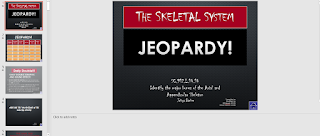I'm one of those people who always wait till the last minute to get stuff done. I don't know why, but for some reason it works for me! I did my power point of the skeletal system again but this time as a jeopardy game. At fist it was family feud but I couldn't get it to work at all.! My jeopardy game turned out great for me having no idea what I was doing and I actually ended up enjoying this assignment. I learned how to make a game that I could use in my future career as a teacher and I also learned how to use all these different features on power point that I have never used or didn't even no exist.
My BLOOOOGG! Kiya Barber :)
Wednesday, April 5, 2017
Tuesday, April 4, 2017
Blog Post #9
Post 9
The Flipped classroom is where teachers use video lectures, and distance learning to teach, rather than the typical in class lecture. This allows students to learn the content at home and then come to class and work on exercises for the lecture of assignments. I know back in my high school, a lot of teachers use this to help students who didn't learn as fast, or were absent from school for some reason. Chapter 10 says that the flipped model was originally created for absent students, but then changed the way teachers and students spend time in class. This model allows students to prepare for class, before class. Edutopia is a great website to find educational videos for grades k-12
https://www.edutopia.org/videos
The first power point we did I actually enjoyed. I was very proud of what I put together in the amount of time I had to research and create it. Overall it came out great to me and I received a badge. For My second power point I decided to use the same standard about the skeletal system. I thought this would make things a little easier, but I am having the hardest time with this assignment. The hardest part in both assignments for me so far have been adding audio, but out of the two assignments, my family feud power point has been very challenging. What I can improve on is not waiting till the last minute and using all of the time I have to work on my power point, I think my power point would've went easier if I had asked for help. But overall I think making these power points were fun experiences for me, because they weren't like the power points I usually make.
The first picture is my first power point, the second is my game
The Flipped classroom is where teachers use video lectures, and distance learning to teach, rather than the typical in class lecture. This allows students to learn the content at home and then come to class and work on exercises for the lecture of assignments. I know back in my high school, a lot of teachers use this to help students who didn't learn as fast, or were absent from school for some reason. Chapter 10 says that the flipped model was originally created for absent students, but then changed the way teachers and students spend time in class. This model allows students to prepare for class, before class. Edutopia is a great website to find educational videos for grades k-12
https://www.edutopia.org/videos
The first power point we did I actually enjoyed. I was very proud of what I put together in the amount of time I had to research and create it. Overall it came out great to me and I received a badge. For My second power point I decided to use the same standard about the skeletal system. I thought this would make things a little easier, but I am having the hardest time with this assignment. The hardest part in both assignments for me so far have been adding audio, but out of the two assignments, my family feud power point has been very challenging. What I can improve on is not waiting till the last minute and using all of the time I have to work on my power point, I think my power point would've went easier if I had asked for help. But overall I think making these power points were fun experiences for me, because they weren't like the power points I usually make.
The first picture is my first power point, the second is my game
Tuesday, March 21, 2017
Diigo Blog
Jakiya Barber
03/21/2017
What I disliked about diigo was I thought it was very complicated learning on my own the first week, since I wasn't in class. I still have a little trouble figuring out how to bookmark and annotate, but I have gotten way better. I do like that I was able to share what I book marked and see the things my classmates bookmarked because I do think diigo could be useful for collaboration purposes. I'm not sure if i'm going to use diigo because I am a little better at just bookmarking site in my browser and saving them under something for me to remember, but you never know. I might use it as a teacher. I think I learned a lot from both my individual efforts in diigo and viewing my peers bookmarks. I learned about a lot more website that I could use in the future as a teacher, and also websites that could be helpful to me now as a student.
03/21/2017
What I disliked about diigo was I thought it was very complicated learning on my own the first week, since I wasn't in class. I still have a little trouble figuring out how to bookmark and annotate, but I have gotten way better. I do like that I was able to share what I book marked and see the things my classmates bookmarked because I do think diigo could be useful for collaboration purposes. I'm not sure if i'm going to use diigo because I am a little better at just bookmarking site in my browser and saving them under something for me to remember, but you never know. I might use it as a teacher. I think I learned a lot from both my individual efforts in diigo and viewing my peers bookmarks. I learned about a lot more website that I could use in the future as a teacher, and also websites that could be helpful to me now as a student.
Monday, March 20, 2017
ILP 2 Lynda excel quick Tips
I chose to watch a tutorial on excel because I have no clue how to use the software and I get it for free on my computer. I also choose to watch excel because my teacher in my bio lab has my group use it a lot and I usually sit there and do nothing because I don't know how, and also because I saw that soon we are having a skill check for excel. It would be great to have some kind of clue how to use it. There's way toooooo much you can do with excel, and I can already tell it will not be one of my favorites. But the easiest things I found that you can do in excel are that you can wrap the text, so that all your text will fit in the excel cells. I learned that excel is set up so that if your computer dies or crashes while using excel you are able to recover the data. To make your sheet more pretty, you can rotate the cells in your excel sheet by clicking the home ribbon. excel even lets you encrypt workbook with password, which basically protects your data in excel, so unauthorized people can't access it. Excel has A LOT going on, and if your good at using it, ....KUDOS to you! But learning a little more about excel was cool and i'm glad I found a video that I could use to help me prepare for my excel skill check coming soon.
These are just a couple of slides from the tutorial , file recovery and text wrapping.
if you would like to check out this tutorial and see all the other things you can do on excel, since lynda is a available to us FSU students, sign up and watch the video .
Blog Post #8
When we toured the lab last week, the technology that stood out to me was the smart pen. I thought it was so cool and I probably will invest in one. Being able to write your notes and record and go back an listen to the recording by touching the part of the special you wrote on just seemed so unreal to me. Like I was amazed. I think this technology could be very beneficial for students taking notes, because I know I have a hard time writing down all the notes when me teacher is talking to fast, so I forget half of the things mentioned in lectures. Smart pens would be great to have for studying and reviewing purposes, and taking notes. I think having this kind of technology available in schools will help students academic performance.
Bloom's Taxonomy is a pyramid that basically list the goals of education. These goal are the ability to create, evaluate, analyze, apply, understand, and remember. I think power point could be used to support student learning at each level of the pyramid because you could make a slide to explain what each goal is how to achieve that goal. Power points could be use to list examples, for example for analyze, in the power point, you could explain the definition . Following that slide you could use different creations, such as stories, and have the students practice analyzing the story on the power point slide. Power points could be used to outline each level in Blooms Taxonomy pyramid.
The website I found is called e learning industry. It provides articles and videos on the latest technology. The website also offers webinars, seminars, conferences, and various events about technology trends and e learning.
Bloom's Taxonomy is a pyramid that basically list the goals of education. These goal are the ability to create, evaluate, analyze, apply, understand, and remember. I think power point could be used to support student learning at each level of the pyramid because you could make a slide to explain what each goal is how to achieve that goal. Power points could be use to list examples, for example for analyze, in the power point, you could explain the definition . Following that slide you could use different creations, such as stories, and have the students practice analyzing the story on the power point slide. Power points could be used to outline each level in Blooms Taxonomy pyramid.
The website I found is called e learning industry. It provides articles and videos on the latest technology. The website also offers webinars, seminars, conferences, and various events about technology trends and e learning.
Tuesday, March 7, 2017
Diigo 4
What I learned about assistive technology is that there are many types designed to help accommodate for students with disabilities. These different academic software tool and assistive learning technology help students with disabilities learn in the class room, and they also encourage students to learn more. I learned that just because one assistive technology works for one students, that doesn't mean it will work for the other student. Students learn different whether they have a disability or not so we need to explore more than one tool to help the students. It may be hard a first learning how to help a student with disabilities, but that's why there are tools created to help you. I found a website with an article about how special education students benefit from technology. It motivates students individual learning. http://www.learnnc.org/lp/pages/6917
Subscribe to:
Posts (Atom)